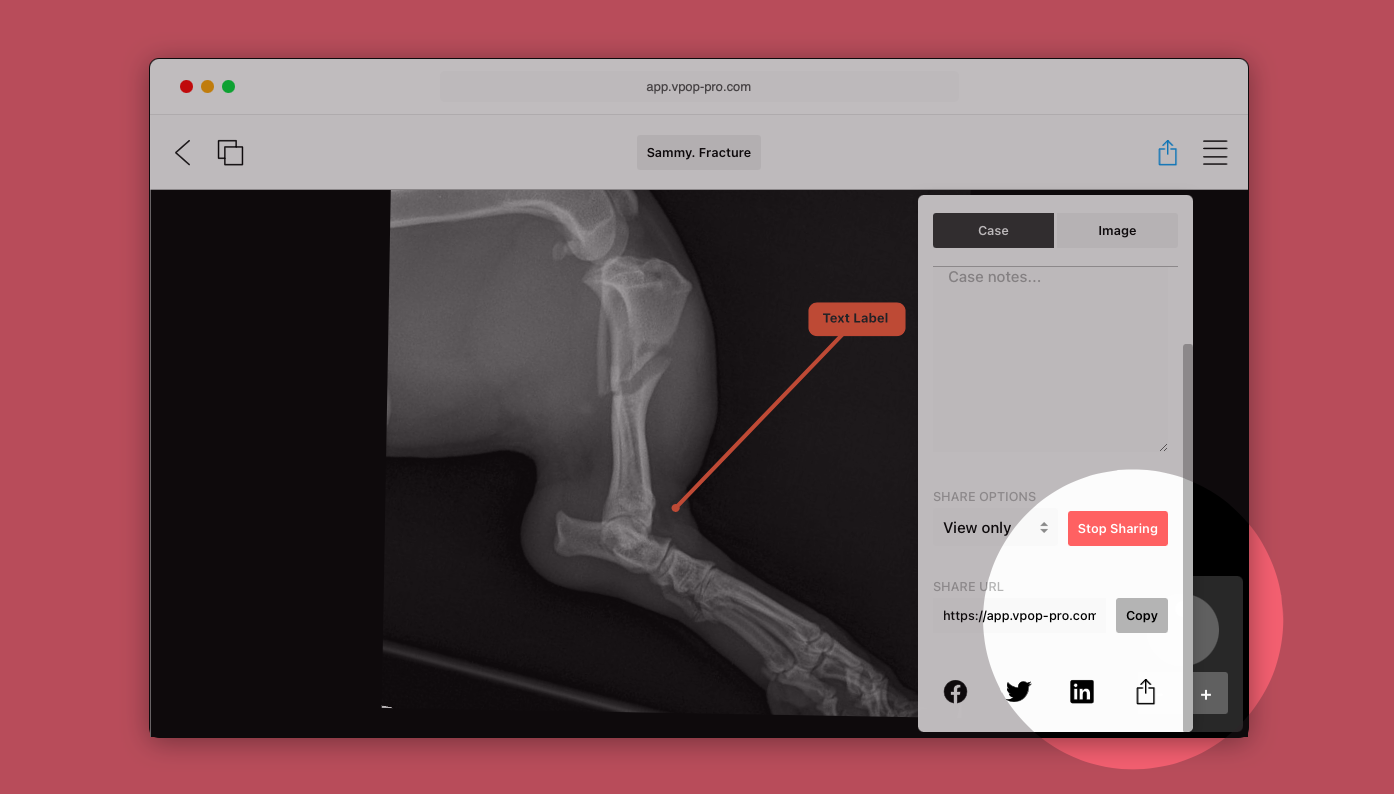You can share your case with others - your clients, other surgeons, educators etc.
How to share a case:
- Click on the Share icon (arrow up-top right)in the case you wish to share
- Select the Share tab
- You can adjust the Case Title and notes if needed
- Click the Start Sharing button
- Copy the Share URL
You can make the shared link View Only or Importable into vPOP.
View Only
Anyone can see the case if they have the URL but it can not be imported or edited in anyway.
Importable into vPOP
You can use this option to pass a case onto another vPOP user. They can import into their own case library and work on the case.